The company says that it enable “more natural conversation” with Artificial Intelligence (AI) by displaying “emotions and non-verbal cues.”

OpenAI has begun rolling out the advanced voice mode for ChatGPT Plus and Team users, enabling more natural conversations with Artificial Intelligence (AI) by displaying “emotions and non-verbal cues.”
The company, led by Sam Altman, introduced its GPT-4o model in May of this year, designed to offer a more “natural” interaction between humans and machines by understanding a combination of text, audio, and image inputs, and generating responses in the same manner with great speed.
Additionally, as the tech company explained at the time, this model includes an advanced Voice Mode, allowing users to choose from a variety of voices to personalize their interaction with the chatbot.
Two Types of Voice Chats: Standard and Advanced
There are two types of voice conversations available: standard and advanced.
- Standard Voice Conversations: Available to all ChatGPT users signed in on iOS, macOS, and Android, standard voice chats transcribe your spoken input into text before generating a response. This version relies on multiple models, including GPT-4o and GPT-4o mini, and while it’s not as sophisticated as advanced voice, it still offers seamless communication.
- Advanced Voice Conversations: Rolling out to Plus and Team users, advanced voice conversations are more interactive, utilizing GPT-4o’s native audio capabilities. This allows for more natural, real-time dialogue that can interpret non-verbal cues, such as the speed and tone of your voice, and respond with emotions. However, advanced voice usage is subject to daily limits for Plus and Team users.
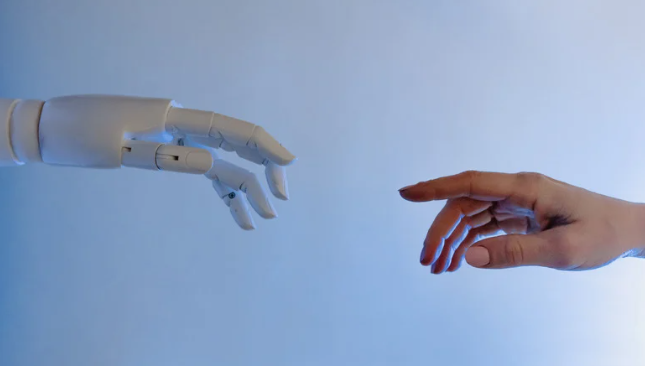
Voice modes: you can choose
To initiate a voice conversation, simply select the voice icon located in the bottom-right corner of the ChatGPT app screen. Advanced voice chats are marked by a blue orb in the center, while standard voice chats have a black circle. You can mute or unmute your microphone using the microphone icon on the bottom-left.
First-time voice users or those using advanced voice for the first time will be asked to choose a voice. There are nine lifelike output voices to choose from, including:
- Arbor: Easygoing and versatile
- Breeze: Animated and earnest
- Cove: Composed and direct
- Ember: Confident and optimistic
- Juniper: Open and upbeat
- Maple: Cheerful and candid
- Sol: Savvy and relaxed
- Spruce: Calm and affirming
- Vale: Bright and inquisitive
Voice options can be changed later in the settings, and advanced voice users can even adjust the voice in real-time using the customization menu.
Using Voice Chats Across Apps
Voice conversations can continue in the background while using other apps or with your phone screen locked. This can be enabled by turning on “Background Conversations” in settings.
Tips for Advanced Voice Users
To minimize interruptions, especially in noisy environments, it is recommended to use headphones or enable the Voice Isolation mic mode on iPhone. Advanced voice chats are not yet optimized for in-car Bluetooth or speakerphone use.
Daily Limits and Conversation Continuation
For advanced voice users, daily usage limits apply. Plus and Team users will receive a notification when they are nearing their daily limit. Once the limit is reached, you can continue the conversation with standard voice.
Advanced voice conversations can be resumed with text, standard voice, or advanced voice. However, standard voice conversations cannot be resumed using advanced voice.
Subtitles and Transcriptions
While voice conversations do not include subtitles in real-time, once the conversation ends, the transcription will appear in your chat history. This allows users to refer back to the conversation later.
Privacy and Controls
Audio clips from advanced voice chats are stored alongside their transcriptions in your chat history. However, standard voice clips are deleted once transcription is complete. Users can choose to share audio clips to help improve ChatGPT’s voice capabilities, but this is entirely optional.
